What is skip frequency and how to set it up in the Invertek E3 and P2 drives
What is Skip Frequency?
Skip frequency is a feature in variable frequency drives (VFDs) that helps to avoid mechanical resonance issues by setting a frequency range where the drive will not operate continuously. Mechanical resonance can lead to increased noise, vibrations, and even damage to the motor or connected equipment. By avoiding these resonant frequencies, skip frequency ensures smoother and more stable operation.
How Does Skip Frequency Work?
When configured, the skip frequency function creates a band around a specified frequency. If the drive output is requested to operate within this band, it will pass through but will not stay within this frequency range. Instead, the drive will accelerate or decelerate to avoid prolonged operation at these frequencies. This prevents the motor from running at speeds that could cause excessive noise or mechanical issues.
For instance, if a skip frequency is set at 25 Hz with a bandwidth of 10 Hz, the drive will avoid running continuously between 20 Hz and 30 Hz. The function applies similarly for negative speeds, mirroring the skip band in the reverse direction.
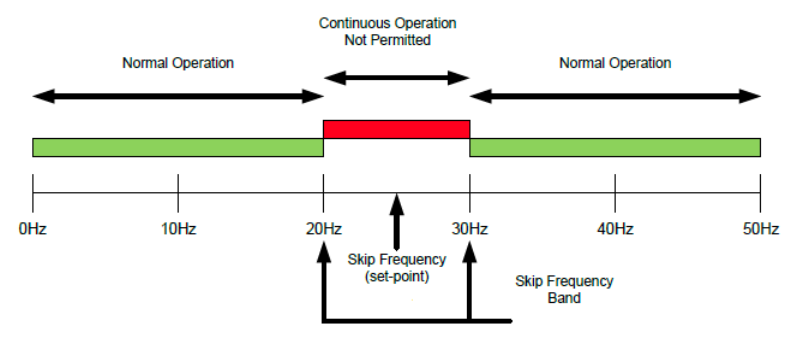
Skip Frequency Setup in Optidrive E3 and P2 Drives
Optidrive E3 Parameters
- Skip Frequency Centre Point (P-27): Defines the central frequency point of the skip band.
Skip Frequency Bandwidth (P-26): Sets the range around the central frequency where the drive will avoid continuous operation.
Configuration Example:
P-27 (Centre Point): 25 Hz
P-26 (Bandwidth): 10 Hz
Result: The drive will avoid running between 20 Hz and 30 Hz. If the motor speed is negative, it will similarly avoid -20 Hz to -30 Hz.
Additional Setup Notes:
If parameter P-10 is greater than 0, values for P-26 and P-27 are set in RPM instead of Hz.
The ramp rates for moving through the skip band are defined by P-03 and P-04.
Optidrive P2 Parameters
Skip Frequency Centre Point (P2-09): Identifies the central frequency around which the skip band is created.
Skip Frequency Bandwidth (P2-10): Specifies the width of the band that the drive will skip.
Configuration Example:
P2-09 (Centre Point): 25 Hz
P2-10 (Bandwidth): 10 Hz
Result: The drive will avoid running between 20 Hz and 30 Hz, and this setting will be mirrored for negative speeds (-20 Hz to -30 Hz).
Additional Setup Notes:
The skip frequency setup can be entered in RPM if P1-10 is set to motor rated RPM. The frequency will ramp through the skip band at the rates defined in P1-03 and P1-04.

Skip frequency is a crucial feature for protecting motors and equipment from mechanical resonance. By setting up a skip band, Invertek's E3 and P2 drives can effectively manage speeds to avoid resonant frequencies, ensuring quieter and more reliable operation.
If you need some hands-on advice or further information on this functionality, ADM has trained technicians who will be able to provide you the support. Contact ADM Systems on 1300 236 467 and ask for any of our friendly Invertek technicians. They can guide you over the phone in setting this or any other functionality.

